Internet Explorer 8 Beta 2 Download (IE 8 Beta 2)

Windows Internet Explorer 8 Beta 2 for Windows XP, Server and Vista 32-Bit and 64-Bit
Description:
Windows Internet Explorer 8 Beta 2. Faster, Easier, Private, and Secure.
Overview:
Internet Explorer 8 Beta 2 (v8.0.6001.18241) is the latest version of the familiar web browser you are most comfortable using, helping you get everything you want from the web faster, easier, more privately and secure than ever before.
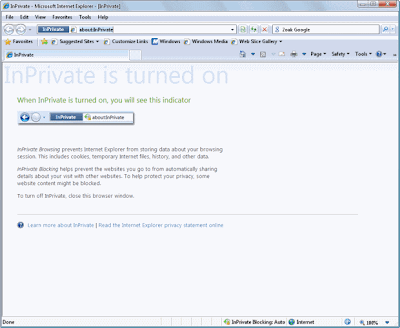
Faster Internet Explorer 8 is more responsive with new pages and tabs, opening up fast and reliably. You can now get to the information you care about most, in fewer steps; one click access to your webmail, favorite news sites or other online services.
Easier Reduce the steps to accomplish many common tasks, and automate your access to real time information updates. You can keep track of your favorite sports team, news, weather with a single click.
Private Helps protect your privacy and confidential information where ever you go on the web.
Secure Helps protect and stop malicious software from reaching your PC, and makes it easier to detect when a website is an imposter.
Version: 8.0.6001.18241
Download IE 8 Beta 2 for Windows XP:
English: IE8-WindowsXP-x86-ENU.exe
German: IE8-WindowsXP-x86-DEU.exe
Other Languages and Homepage
Download IE 8 Beta 2 for 64-Bit Windows Server 2003 SP2 and Windows XP 64-Bit:
English: IE8-WindowsServer2003-x64-ENU.exe
German: IE8-WindowsServer2003-x64-DEU.exe
Other Languages and Homepage
Download IE 8 Beta 2 for 32-Bit Windows Server 2003 SP2:
English: IE8-WindowsServer2003-x86-ENU.exe
German: IE8-WindowsServer2003-x86-DEU.exe
Other Languages and Homepage
Download IE 8 Beta 2 for 64-Bit Windows Vista and Windows Server 2008:
English: IE8-WindowsVista-x64-ENU.exe
German: IE8-WindowsVista-x64-DEU.exe
Other Languages and Homepage
Download IE 8 Beta 2 for 32-Bit Windows Vista and Windows Server 2008:
English: IE8-WindowsVista-x86-ENU.exe
German: IE8-WindowsVista-x86-DEU.exe
Other Languages and Homepage
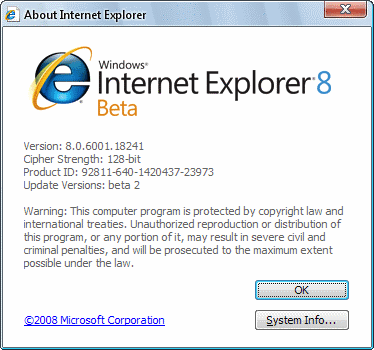
Extras: IE 8 Reviewers Guide.docx 4.90 MB
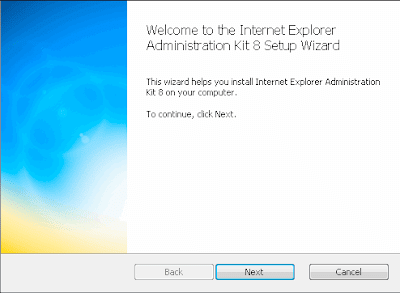
IEAK 8 Beta for Internet Explorer 8:
The Internet Explorer Administration Kit (IEAK) 8 Beta simplifies the creation, deployment and management of customized Internet Explorer 8 packages. IEAK 8 can be used to configure the out-of-box Internet Explorer 8 experience or to manage user settings after Internet Explorer 8 deployment.
http://technet.microsoft.com/en-us/ie/cc889349.aspx
IEAK 8 Beta is available for download in English
MICROSOFT INTERNET EXPLORER 8 ADMINISTRATION KIT BETA
Link on site is wrong: http://download.microsoft.com/download/8/1/d/81dac007-f643-4526-94eb-b078bc1d6ce5/WIN32_XPENUieak.msi missing: add slash after XP/ and after ENU/
correct is: http://download.microsoft.com/download/8/1/d/81dac007-f643-4526-94eb-b078bc1d6ce5/WIN32_XP/ENU/ieak.msi
A new tag in the User Agent string allows for detection of clients viewing your site in Compatibility View. This tag is also present in the "normal" Internet Explorer 8 User Agent string.
Different OS Plattform IE 8 BTA 2. UA samples includes in Beta 2 UA String: Trident/4.0
Compatibility View:
User-Agent: Mozilla/4.0 (compatible; MSIE 7.0; Windows NT 6.0; Trident/4.0; SLCC1; Media Center PC 5.0; .NET CLR 3.5.21022)
User-Agent: Mozilla/4.0 (compatible; MSIE 7.0; Windows NT 5.1; Trident/4.0; .NET CLR 2.0.50727; .NET CLR 3.0.04506.30)
Updated IE8 UA String:
User-Agent: Mozilla/4.0 (compatible; MSIE 8.0; Windows NT 6.0; Trident/4.0; SLCC1; Media Center PC 5.0; .NET CLR 3.5.21022)
User-Agent: Mozilla/4.0 (compatible; MSIE 8.0; Windows NT 5.1; Trident/4.0; .NET CLR 2.0.50727; .NET CLR 3.0.04506.30)
Info: http://blogs.msdn.com/ie/archive/2008/08/27/introducing-compatibility-view.aspx
To check own user agent string, type in address bar: javascript:alert(navigator.userAgent) or with the online tool: http://www.fiddlertool.com/useragent.aspx
getComponentVersion says you are running Internet Explorer 8,0,6001,18241.
window.navigator.userAgent: [Mozilla/4.0 (compatible; MSIE 8.0; Windows NT 5.1; Trident/4.0; .NET CLR 3.0.04506.30)]
window.navigator.appMinorVersion: [beta 2]
IE8 users: check out the free User-Agent Picker add-on, which enables changing your UA string without restarting the browser: http://www.enhanceie.com/ietoys/uapick.asp
...more IE Freeware tools: http://www.enhanceie.com/Other/
Release Info: http://support.microsoft.com/kb/949787
Connect: http://connect.microsoft.com/IE
Homepage Internet Explorer 8: Worldwide sites: http://www.microsoft.com/windows/internet-explorer/beta/worldwide-sites.aspx
Check this page for updates on available languages
http://blogs.msdn.com/ie/archive/2008/08/27/upgrading-to-internet-explorer-8-beta-2.aspx
Blogger - Blogspot HTML Editor (WYSIWYG) makes some problems!


0 comments:
Post a Comment
We would appreciate if you as readers of our blog, show us some feedback by signing up to this site with Friend Connect.
This will encourage us to publish updates in the future.