Mozilla Firefox Electrolysis on Windows OS
Short intro:
Firefox Split into Multiple Processes via Electrolysis.
Separate web content by processes. Each page opened in a browser tab runs in its own process, it can be controlled independently from the others and from the browser itself.
“There are several possible benefits of using multiple processes: Increased stability: if a plugin or webpage tries to use all the processor, memory or even crashes, a process can isolate that bad behavior from the rest of the browser. Performance: By splitting work up among multiple processes, the browser can make use of multiple processor cores available on modern desktop computers and the next generation of mobile processors. The user interface can also be more responsive because it doesn’t need to block on long-running web page activities. Security: If the operating system can run a process with lower privileges, the browser can isolate web pages from the rest of the computer, making it harder for attackers to infect a computer,”
Read more: FAQ
After some test on previous builds for Windows without success to start 'Minefiled' Chrome (GUI) Firefox Electrolysis for Windows, today's Builds run smoothly.
Built from http://hg.mozilla.org/projects/electrolysis/rev/9e528a72d1dd

The latest Bugfixes bring Chrome to work on tinderbox builds for Windows
http://hg.mozilla.org/projects/electrolysis/log/30487
Screenshot done with: Mozilla/5.0 (Windows; U; Windows NT 5.1; de-AT; rv:1.9.2a1pre) Gecko/20090724 Firefox/3.6a1pre - Build ID: 20090724163440
Mozilla/5.0 (Windows; U; Windows NT 5.1; de-DE; rv:1.9.2a1pre) Gecko/20090725 Firefox/3.6a1pre - Build ID: 20090725023329

http://ftp.mozilla.org/pub/mozilla.org/firefox/nightly/latest-electrolysis/firefox-3.6a1pre.en-US.win32.installer.exe
always up to date test builds for Windows:
http://ftp.mozilla.org/pub/mozilla.org/firefox/tinderbox-builds/electrolysis-win32/
nightly builds: http://ftp.mozilla.org/pub/mozilla.org/firefox/nightly/latest-electrolysis/
to make locals (language files) compatible download your language build from http://ftp.mozilla.org/pub/mozilla.org/firefox/nightly/latest-mozilla-central-l10n/ as *.win32.zip to get this 2 files yourlang.jar and yourlang.manifest.
for example by German de copy from firefox-3.6a1pre.de.win32.zip in folder Minefield\chrome the 2 files de.jar and de.manifest to the install dir into \chrome
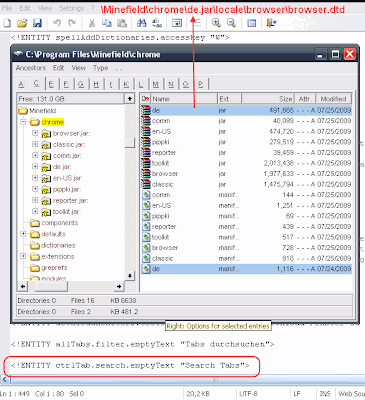
edit in (open in 7zip) extracted .jar archive
\Minefield\chrome\de.jar\locale\browser\ the file browser.dtd
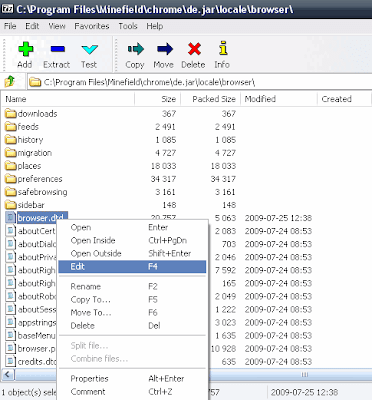
add as last line just after < !ENTITY allTabs.filter.emptyText "Tabs durchsuchen" > a new line with:
< !ENTITY ctrlTab.search.emptyText "Search Tabs" >
remove space after < and before > !
Now u can switch 2 ur language by editing in \Minefield\defaults\pref\firefox-l10n.js the entry en-us to your lang code. German will be for Deutsch 'de' from 'en-us' or use extension 'Quick Locale Switcher' from: http://www.captaincaveman.nl/firefox-extensions-quick-locale-switcher.aspx
IE Tab 1.5.20090525 is incompatible with Firefox Electrolysis!
Xtras:
3 New good Extensions are:
- AskForSanitize
- RightToClick or UserScript which works for SeaMonkey too: New Anti-Disabler
- User Agent Switcher (Eng., Ger.) + Import updated User Agent List
- DownThemAll! 1.2alpha
64 bit Firefox builds:
http://wiki.mozilla-x86-64.com/Firefox:Download
Firefox Split into Multiple Processes via Electrolysis.
Separate web content by processes. Each page opened in a browser tab runs in its own process, it can be controlled independently from the others and from the browser itself.
“There are several possible benefits of using multiple processes: Increased stability: if a plugin or webpage tries to use all the processor, memory or even crashes, a process can isolate that bad behavior from the rest of the browser. Performance: By splitting work up among multiple processes, the browser can make use of multiple processor cores available on modern desktop computers and the next generation of mobile processors. The user interface can also be more responsive because it doesn’t need to block on long-running web page activities. Security: If the operating system can run a process with lower privileges, the browser can isolate web pages from the rest of the computer, making it harder for attackers to infect a computer,”
Read more: FAQ
After some test on previous builds for Windows without success to start 'Minefiled' Chrome (GUI) Firefox Electrolysis for Windows, today's Builds run smoothly.
Built from http://hg.mozilla.org/projects/electrolysis/rev/9e528a72d1dd

The latest Bugfixes bring Chrome to work on tinderbox builds for Windows
http://hg.mozilla.org/projects/electrolysis/log/30487

Screenshot done with: Mozilla/5.0 (Windows; U; Windows NT 5.1; de-AT; rv:1.9.2a1pre) Gecko/20090724 Firefox/3.6a1pre - Build ID: 20090724163440
Mozilla/5.0 (Windows; U; Windows NT 5.1; de-DE; rv:1.9.2a1pre) Gecko/20090725 Firefox/3.6a1pre - Build ID: 20090725023329

http://ftp.mozilla.org/pub/mozilla.org/firefox/nightly/latest-electrolysis/firefox-3.6a1pre.en-US.win32.installer.exe
always up to date test builds for Windows:
http://ftp.mozilla.org/pub/mozilla.org/firefox/tinderbox-builds/electrolysis-win32/
nightly builds: http://ftp.mozilla.org/pub/mozilla.org/firefox/nightly/latest-electrolysis/
to make locals (language files) compatible download your language build from http://ftp.mozilla.org/pub/mozilla.org/firefox/nightly/latest-mozilla-central-l10n/ as *.win32.zip to get this 2 files yourlang.jar and yourlang.manifest.
for example by German de copy from firefox-3.6a1pre.de.win32.zip in folder Minefield\chrome the 2 files de.jar and de.manifest to the install dir into \chrome
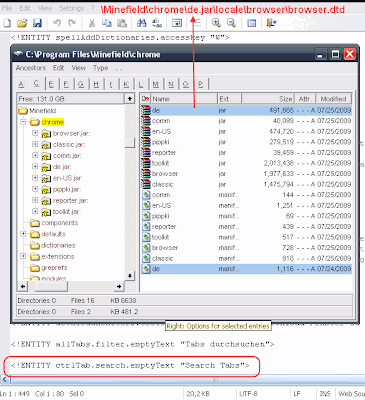
edit in (open in 7zip) extracted .jar archive
\Minefield\chrome\de.jar\locale\browser\ the file browser.dtd
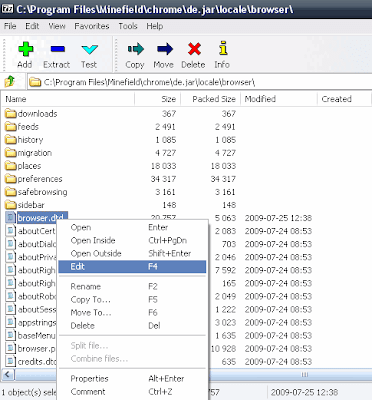
add as last line just after < !ENTITY allTabs.filter.emptyText "Tabs durchsuchen" > a new line with:
< !ENTITY ctrlTab.search.emptyText "Search Tabs" >
remove space after < and before > !
Now u can switch 2 ur language by editing in \Minefield\defaults\pref\firefox-l10n.js the entry en-us to your lang code. German will be for Deutsch 'de' from 'en-us' or use extension 'Quick Locale Switcher' from: http://www.captaincaveman.nl/firefox-extensions-quick-locale-switcher.aspx
IE Tab 1.5.20090525 is incompatible with Firefox Electrolysis!
Xtras:
3 New good Extensions are:
- AskForSanitize
- RightToClick or UserScript which works for SeaMonkey too: New Anti-Disabler
- User Agent Switcher (Eng., Ger.) + Import updated User Agent List
- DownThemAll! 1.2alpha
64 bit Firefox builds:
http://wiki.mozilla-x86-64.com/Firefox:Download


0 comments:
Post a Comment
We would appreciate if you as readers of our blog, show us some feedback by signing up to this site with Friend Connect.
This will encourage us to publish updates in the future.