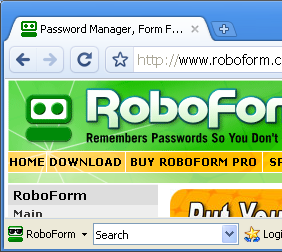I did search for an open source desktop client for twitter in a small size and many config options without requirements of extra installations such as Adobe Air and if possible without installer in a small compact simple GUI (User Interface).
I do not put much emphasis on design but on the functionality.
A friends gave me the right links:
http://d.hatena.ne.jp/Kiri_Feather/searchdiary?word=*[Twitter]Requirements:
* OS: Windows 2k/XP/Vista
* .Net Framework 2.0 SP1(or later)
Application Size about 1,5 MB
Client of Twitter. Free software(GPL3)
developer
Twitter: kiri_feather
Developer: Takeshi KIRIYA (http://www.takeshik.org/)
Developer: Moz (http://iddy.jp/profile/moz/)

Twitter, ソフトウェア, Tween

Tween is the client program of twitter.
Software requirements
* OS: Windows 2k/XP/Vista
* .Net Framework2.0 SP1(or later)
Overview
Not use twitter API, but get the html(/home,/replies,/directmessage) from twitter web page and scrape it.
State is beta, so if you have any problems or requests, please contact to @kiri_feather freely.
The icons using in Tween are created by Minami. (Thanks a lot!)
You can replace the icons in Tween. Make a folder in the binary placed folder, and rename 'icons', then put some icons in the folder.
You can get extra icons here.
http://sourceforge.jp/projects/tween/wiki/%E3%82%A2%E3%82%A4%E3%82%B3%E3%83%B3%E3%83%95%E3%82%A1%E3%82%A4%E3%83%AB%E3%81%AE%E9%85%8D%E5%B8%83
Latest version
http://sourceforge.jp/projects/tween/wiki/%E3%83%80%E3%82%A6%E3%83%B3%E3%83%AD%E3%83%BC%E3%83%89ChangeLog (tween - 0.7.0.0)Ver 0.7.0.0 (2009/10/2)
* When implementing new unread Clear
* Add the list Pejisukurorushotokatto (PageUp / Down equivalent): f / b
* Fixed column width saved
* Web has become impossible to determine who set the protected mode to change Web tracking
* Web enabled so when Sun was able to make voice mode
* Bit.ly and explicitly separated j.mp
* The default operating mode to change mode from the Web API mode
* The two alternatives filters operate at reduced to one hit. Those who always hit the mark hit "♪" extension.
API * follower new method to obtain information of the paging method (cursor) has been changed. (API for change)
Ver 0.6.9.0 (2009/9/13)
* For submission details, right-click menu follow / remove / friendship command added. Remarks of other features selected in the same command to set the id change.
* Right-click on the tab name change heading tab, right-click on the tab bug fix and the sun was not the currently selected tab
* Change from time to time to perform a save set. (Set some remarks made during the acquisition.) Pulled to save settings on exit.
More informations (Developer's site. Japanese only)

The website have also great
User Scripts
Also have a look to
http://outputz.com/developer#POST_API which is supported
 http://jaist.dl.sourceforge.jp/tween/43832/Tween0700.zip
http://jaist.dl.sourceforge.jp/tween/43832/Tween0700.zipWebsite:
http://sourceforge.jp/projects/tween/releases/43832Please visit download page for more info and updated versions:
http://vrb5t.tk -
http://sourceforge.jp/projects/tween/releases/=============================================
For iPhone, Safari on MAC:
http://t-trace.blogspot.com/search/label/twitter=============================================
For Opera, Greasemonkey, Safari and Bookmarklets for Twitter:

pbtweet is small program that enhances your twitter experience. Infinite timeline scrolling, automatic updating, RT/via style quoting tweet, translating tweets, picture thumbnail badges, translation and inline reply chains to twitter.com.
All animation effects are based on Webkit's early implementation of CSS3 transitions.
pbtweet:
http://web.me.com/t_trace/pbtweet.htmlInstall and usage
bookmarklet
v1.4.10
pbtweet bookmarklet for Safari 4/OmniWeb/Chrome/Stainless
v1.4.10 LT (for Safari 3)
pbtweet bookmarklet for Safari 3
userscript
pbtweet userscript for
GreaseKit (WebKit framework on Mac OS X),
Fluid.app, GreaseMonkey (Firefox add-on) and Chrome userscript.
v1.4.10
pbtweet.user.js for GreaseKit (NOT GreaseMonkey).
v1.4.10 LT (for Safari 3)
pbtweet.user.js for GreaseKit (NOT GreaseMonkey) for using low spec GPU or Safari 3.
v1.4.10 for Firefox
pbtweet.user.js for Firefox 3.0 (for GreaseMonkey script)
Firefox version does not run animation.
Installing bookmarklet
1. Save
pbtweet as bookmark
drag into bookmark_bar

2. Go to
twitter.com/ and use bookmarklet.
pbtweet Features
* pbtweet shows conversation chain baloons based on in_reply_to_status_id.
* User setting for loading number of conversation tweets.
* Low bandwith usage with using JSON.
* Enable RT/via style quoting tweets.
* Redundant tweets removing
* Picture shared with Flickr (http://flic.kr) twitPic.com, tumblr.com, brightkite.com ,MovaPic.com, 12seconds and bcphotoshare.com are placed on twitter.com as badge.
* Automatically [more] page inserted when you scroll down to page bottom.
* Automatically new tweets insert on the top of timeline in each minutes.
* Shorten URL expanding for tinyurl.com, bit.ly, j.mp [new in 1.5], ff.im, twurl.il and is.gd.
* Translating tweets into your language.
* Growl notification on Fluid.app
* Working on many browsers. Supporting Safari, Chrome and other WebKit browsers with using bookmarklet and userscript(if browser supports). Working on Firefox and Opera [new in 1.5] with userscript feature.
Develop version
There is some development version of pbtweet.
These are not stable.
v1.5 dev
pbtweet.user.js for WebKit browsers.
pbtweet bookmarklet for Safari 4/Chrome/Chromium and current WebKit browsers
v1.5 LT Dev(for Safari 3)
pbtweet.user.js for GreaseKit (NOT GreaseMonkey) for using low spec GPU or Safari 3.
pbtweet bookmarklet for Safari 3/OmniWeb
v1.5 Opera Dev(for Opera)
pbtweet.user.js for Opera Userscript.
v1.5 Dev for Firefox GreaseMonkey
pbtweet.user.js for GreaseMonkey on Firefox 3.5
more info and Version History visit homepage:
http://web.me.com/t_trace/pbtweet.html
Japan have very good Software Developers!
TwitterBar Version 2.6.2 - slim mod
with only the needed to keep functionality
- removed some stuff that blow this great extension up:
■ - OneRiot Social Web Search, extra search
■ - trends, extra trends,...

improvements from Version 2.6.2.
extra features reverse back to version 2.1.2
unneeded* features after Version 2.1.2 removed, localizations dito adjusted to features.
(relative in my opinion unneeded)

Addon official changes see:
https://addons.mozilla.org/en-US/firefox/addons/versions/4664hp: http://www.chrisfinke.com/addons/twitterbar/

twitterbar-2.6.x-fx-slim.xpi 39,5 KB (40.450 bytes)
Please download/install again.Fixed Version:
Forgot to merge:
■ different url shorten services
■ $$ = print page title (Added ability to insert current page title by typing "$$".) to TwitterBar Version 2.6.2 - slim mod
TwitterBar Slim Mod is Fixed now!
===============
HelloTxtBar 1.0.1 - Small bug fixes

HelloTxtBar 1.0.1 — June 16, 2009 — 41 KB
https://addons.mozilla.org/en-US/firefox/addon/12359https://addons.mozilla.org/en-US/firefox/downloads/file/55566/hellotxtbar-1.0.1-fx.xpi?confirmed
Some code cleanings (oneriot related), Option dialog fixes, German local added, gfx optimized.
Fixed u.a. open tab after post, option panel size height, etc...
 HelloTxtBar 1.0.1 Bug fixes + German Lang. local added:
HelloTxtBar 1.0.1 Bug fixes + German Lang. local added: 
hellotxtbar-1.0.1-thin-fx.xpi 13,1 KB (13.506 bytes)

HelloTxt Sidebar Version 1.0.6
https://addons.mozilla.org/de/firefox/addons/versions/8297
https://addons.mozilla.org/de/firefox/downloads/file/34577/hellotxt_sidebar-1.0.6-fx.xpi?confirmed











 Also have a look to
Also have a look to