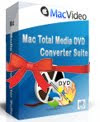Since long time people are tweaking the operating system and its settings to get the maximum out of it. Now-a-days it is so common that even the school going kids are doing various tweaks like over-clocking their cpu, changing the internet settings to get maximum bandwidth and many more. The problems with these are sometimes or I should say many times you can go wrong and it completely messed up your system. So to be on the safe side you should always use software which specializes for these purposes. Generally these kinds of software are called system utilities. These can tweak, customize, repair and cleanup the system. In short not only can it customize as per your need but it can also return the system back to its original condition.
There are many such utilities available but you need to choose wisely which one to use because a bad choice can have a seriously bad effect on your system. Today I would talk about one such utility which is very good and reliable- Windows 7 Manager from
yamicsoft.com.
Description and Analysis:
Windows 7 Manager is a powerful all-in-one system utility for Microsoft windows 7. It includes more than 30 different utility tools and it’s a complete package for tweak, customize, repair and cleanup.
All the tools are nicely distributed under 7 well defined tabs- Information, Optimizer, Cleaner, Customization, Security, Network and Misc. Utilities. As the name suggested each tabs has its own specific utility tools.
Information: This section gives an in depth information about all hardware and software. Knowing the system information is very important because it is always good to know what you are using. This sometimes helps in troubleshooting. This section has a tool called 1-Click Cleaner, which is cleans the system automatically. Quite a handy tool if you are a novice. This section also has a tool called Repair Center, which as the name suggests repairs all commonly occurring problem in windows 7.
Optimizer: As the name goes, this section has all the optimizing tools. It has got system speed with which you can optimize the startup and shutdown speed. It also has startup and service manager, so that you can control your startup items and all the services.
Cleaner: The next tab is the cleaner. It is a one stop spot for all the cleaners junk files cleaner, registry cleaner, desktop cleaner, smart uninstaller etc.
Customization: This section has various tools with which you can customize the looks of you system.
You can tweak the system explorer, desktop, start menu and taskbar. You can even change the windows
7 logon background with this tool.
Security: This section has various tools to increase system security. You can encrypt/decrypt various files and folders, delete them completely so that no file recovery software can recover them, hide a drive and even restrict programs from executing. You can even hide/add/delete control panel items. This section certainly increases the system security to a whole new level.
Network: This section provides us with tools to tweak the network and get optimized internet connection speed. It also has an IP Switcher which can easily switch the IP on different networks.
Misc. Utilities: This has few tools to make your life easier. It is often you need to split for easier and fast transfer so here you can find a splitter and a merger tool to make you job in such condition easier. There are also lots of system utilities and registry tool.
Verdict:
Pros:
• A complete system utility I have ever come across. It has almost all the tools that’s required for managing an operating system.
• Simple interface and easy to use.
• Tools are effective and actually do the job.
• Program available as 32 bit and 64 bit
• Windows 7 Manger is regular
updated and improved
Cons:
• Offers only 15 days of trial, which I feel is never enough to try a system utility like Windows 7 Manager.
• A better interface is required.
• Few tweaks and features are strictly not for novice or newbie.
Windows 7 Manager gives a complete set of tools to manage, tweak anything and everything of windows 7. All the tools are very easy to use and effective. But among all these there are few tools which you need to handle with care. Novice or newbie should stay away from those and should take expert guidance while using it. The interface looks bit clumsy and need to be worked on. In a nutshell I should say a good and effective tool which everybody should use.
Reviewed by: Alpha
We GiveAway 5x Licenses for Windows 7 Manager.
Post a screenshot of your Desktop showing the Device Manager or
System Info to this post as comment and we draw from all comments 5 winners random on 17. July 2011