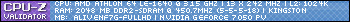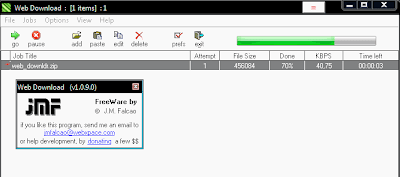BitSpirit 3.3.2.365
Bitspirit v3.3.2.365 is a completely free, high-speed stability, powerful, does not contain ads BT download software. Since the release of its stability since the high-speed, powerful, the use of human characteristics, increasing the vast numbers of users of all ages.
Bitspirit completed on the old version of the leap in performance after the new version also done a lot of the details of the improvement and adjustment of performance to further improve the procedures more standardized and mature.
ChangeLog:
Improvement: increase task list "task to add time" in order to sort tasks;
Amendments: amendments in some systems, when installed under the directory in the Chinese can not use the "edge download edge play" functionality;
Fixed: Several versions of the amendment before the lapse of time is too long not to receive the other goods;
v3.3.2.365 official version of the download link:
BitSpirit(比特精灵) 3.3.2.365
Checksums:
MD5 (BitSpirit.exe 3.05MB):96D815E771148193F85C62728669D613
MD5 (SetupCN.exe 2.44MB):825A8C1A1AD0A1CEC2962BB12DFA1D19
MD5 (SetupEN.exe 2.27MB):7541D6890D33D2FAF8F8C3BF32245ABD
Note: IP database to download copies of decompression after QQWry.dat to Bitspirit plugin installation directory subdirectory. Users can also go to the sky on its own, such as download stations to download an updated version of IP database.
Chinese: http://www.lanspirit.net/download/bs/bsv3.3.2.365.CN.exe
English: http://www.lanspirit.net/download/bs/bsv3.3.2.365.EN.exe
all builds: http://www.lanspirit.net/download/bs/
use universal extractor to extract the installer
IP Database(简体):http://www.lanspirit.net/download/QQWryGB.zip
IP Database(繁体):http://www.lanspirit.net/download/QQWryBIG5.zip
Bitspirit completed on the old version of the leap in performance after the new version also done a lot of the details of the improvement and adjustment of performance to further improve the procedures more standardized and mature.
ChangeLog:
Improvement: increase task list "task to add time" in order to sort tasks;
Amendments: amendments in some systems, when installed under the directory in the Chinese can not use the "edge download edge play" functionality;
Fixed: Several versions of the amendment before the lapse of time is too long not to receive the other goods;
v3.3.2.365 official version of the download link:
BitSpirit(比特精灵) 3.3.2.365
Checksums:
MD5 (BitSpirit.exe 3.05MB):96D815E771148193F85C62728669D613
MD5 (SetupCN.exe 2.44MB):825A8C1A1AD0A1CEC2962BB12DFA1D19
MD5 (SetupEN.exe 2.27MB):7541D6890D33D2FAF8F8C3BF32245ABD
Note: IP database to download copies of decompression after QQWry.dat to Bitspirit plugin installation directory subdirectory. Users can also go to the sky on its own, such as download stations to download an updated version of IP database.
Chinese: http://www.lanspirit.net/download/bs/bsv3.3.2.365.CN.exe
English: http://www.lanspirit.net/download/bs/bsv3.3.2.365.EN.exe
all builds: http://www.lanspirit.net/download/bs/
use universal extractor to extract the installer
IP Database(简体):http://www.lanspirit.net/download/QQWryGB.zip
IP Database(繁体):http://www.lanspirit.net/download/QQWryBIG5.zip