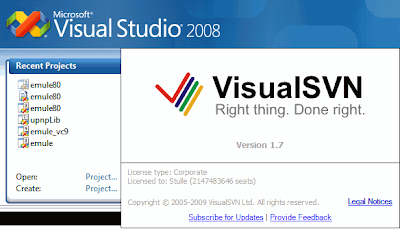eMule 0.49c Xtreme 7.2 BETA 1
Xtreme 7.2 BETA
----------------
Main Features:
- Maella Bandwidthcontrol, caculates the real Overhead
- NAFC (network adapter feedback control)
- advanced Uploadbandwidththrottler with adjustable slotspeed
- Xtreme Downloadmanager for a clever source-handling
- improved Xtreme-Creditsystem
- Powerrelease with dynamic Hide OS
- IP to country - show country-flags
- Dynamic Leecher Protection (DLP)
- Multi-threaded disc access with threading-queue
- hundreds of code improvements
supported languages:
german, english, spanish, french, italian, chinese, turkish, czech
based on emule 0.49c
compiled with:
libpng 1.2.28
zlib 1.2.3
crypto 52.1
CxImage version 6.00
Windows Media Format SDK 9.0
Xtreme 7.2 BETA
- updated to 0.49c codebase
- change: switch to official UPnP lib
- change: change default user dir mode to ApplicationDir
- update: rewrite server\kad\history lists like other lists (thanks DolphinX, Stulle)
- add: support Ctrl+C and Delete handling in history downloaded history list (Stulle)
Copy ed2k links into clipboard using Ctrl+C and Delete files on hitting the del key.
- add: show country flag in kad contact list (X-Ray)
Default: Disable. You can enable it via prefercence.ini by "ShowCountryFlagInKad=1".
- add: support dynamic ip servers in server list (DolphinX)
- improved: reduce the memory usage of Client Credits (DolphinX, Enig123)
- improved: optimized Xman's extened credit-table-arragement (Enig123)
- improved: better .part.met file backup and recovery (Enig123)
- improved: do not compress .mkv\.mp4 and .7z files
- improved: clean up useless debug codes in no-debug build
- fixed: fix crash in downloading sources handling (Enig123)
- fixed: fix possible crash in uploading clients handling (thanks Enig123)
- fixed: fix possible overflow in processing of upload queue and download queue
- fixed: fix crash at shutdown (MorphXT)
- fixed: fix cat assign (Avi3k)
- fixed: memleak when serverconnection fail (DolphinX)
- fixed: minor issue in case of shutdown while still hashing (WiZaRd)
- fixed: minor issue with friends handling (WiZaRd)
Homepage: http://sourceforge.net/projects/emulextreme/
bin: c:\eMule0.49c-Xtreme7.2\srchybrid\testversion\emule.exe
VS 2003 (7.1) according to WS2_32.dll Import tbl
compile how you like to have it. Skip the next older VS 2005 and use 2008 SP1 instead may reduces some compatibility problems as in our BBS in Septembre 2008 written (all time_t neez 2b changed, same as by VS2005 + upd. libs suggested, don't use the incl SDK from src, change all comp. sln settings, change linker a relocation table is not needed,...). The application lost only Win9x support.
"this is exactly the reason why beta builds should not be distributed"
src:
http://nchc.dl.sourceforge.net/sourceforge/emulextreme/emule0.49c-Xtreme7.2-BETA-sources.7z
Mirrors:
http://sourceforge.net/project/showfiles.php?group_id=129450&package_id=194711
<| Not a Leecher Mod ! |>
Thank you!
----------------
Main Features:
- Maella Bandwidthcontrol, caculates the real Overhead
- NAFC (network adapter feedback control)
- advanced Uploadbandwidththrottler with adjustable slotspeed
- Xtreme Downloadmanager for a clever source-handling
- improved Xtreme-Creditsystem
- Powerrelease with dynamic Hide OS
- IP to country - show country-flags
- Dynamic Leecher Protection (DLP)
- Multi-threaded disc access with threading-queue
- hundreds of code improvements
supported languages:
german, english, spanish, french, italian, chinese, turkish, czech
based on emule 0.49c
compiled with:
libpng 1.2.28
zlib 1.2.3
crypto 52.1
CxImage version 6.00
Windows Media Format SDK 9.0
Xtreme 7.2 BETA
- updated to 0.49c codebase
- change: switch to official UPnP lib
- change: change default user dir mode to ApplicationDir
- update: rewrite server\kad\history lists like other lists (thanks DolphinX, Stulle)
- add: support Ctrl+C and Delete handling in history downloaded history list (Stulle)
Copy ed2k links into clipboard using Ctrl+C and Delete files on hitting the del key.
- add: show country flag in kad contact list (X-Ray)
Default: Disable. You can enable it via prefercence.ini by "ShowCountryFlagInKad=1".
- add: support dynamic ip servers in server list (DolphinX)
- improved: reduce the memory usage of Client Credits (DolphinX, Enig123)
- improved: optimized Xman's extened credit-table-arragement (Enig123)
- improved: better .part.met file backup and recovery (Enig123)
- improved: do not compress .mkv\.mp4 and .7z files
- improved: clean up useless debug codes in no-debug build
- fixed: fix crash in downloading sources handling (Enig123)
- fixed: fix possible crash in uploading clients handling (thanks Enig123)
- fixed: fix possible overflow in processing of upload queue and download queue
- fixed: fix crash at shutdown (MorphXT)
- fixed: fix cat assign (Avi3k)
- fixed: memleak when serverconnection fail (DolphinX)
- fixed: minor issue in case of shutdown while still hashing (WiZaRd)
- fixed: minor issue with friends handling (WiZaRd)
Homepage: http://sourceforge.net/projects/emulextreme/
bin: c:\eMule0.49c-Xtreme7.2\srchybrid\testversion\emule.exe
VS 2003 (7.1) according to WS2_32.dll Import tbl
compile how you like to have it. Skip the next older VS 2005 and use 2008 SP1 instead may reduces some compatibility problems as in our BBS in Septembre 2008 written (all time_t neez 2b changed, same as by VS2005 + upd. libs suggested, don't use the incl SDK from src, change all comp. sln settings, change linker a relocation table is not needed,...). The application lost only Win9x support.
"this is exactly the reason why beta builds should not be distributed"
src:
http://nchc.dl.sourceforge.net/sourceforge/emulextreme/emule0.49c-Xtreme7.2-BETA-sources.7z
Mirrors:
http://sourceforge.net/project/showfiles.php?group_id=129450&package_id=194711
<| Not a Leecher Mod ! |>
Thank you!


 For testing can be compiled from:
For testing can be compiled from: 

 Fixed: YouTube request url
Fixed: YouTube request url