Iron 3.0.189 Beta SRWare Iron - Web Browser based on Google Chrome
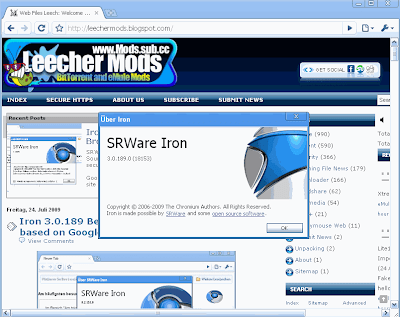
SRWare Iron: The browser of the future - based on the free Sourcecode "Chromium" - without any problems at privacy and security
Google's Web browser Chrome thrilled with an extremely fast site rendering, a sleek design and innovative features. But it also gets critic from data protection specialists , for reasons such as creating a unique user ID or the submission of entries to Google to generate suggestions. SRWare Iron is a real alternative. The browser is based on the Chromium-source and offers the same features as Chrome - but without the critical points that the privacy concern.
Privacy:
Comparism of Iron vs. Chrome at privacy:
- Client-ID
Chrome creates a unique ID through which a user can be theoretically identified.
- Timestamp
Chrome remembers up to the second exactly when the software was installed.
- Suggest
Depending on the configuration, each time you put something in the address line,this information is to Google to provide suggestions.
- Alternate Error Pages
Depending on the configuration, if you have typed a false address in the adress bar, this is sent to Google and you get an error message from Google's servers.
- Error Reporting (to http://web-bug.appspot.com/bugreport; http://fix.me.please/?url=$1)
Depending on the configuration, details about crashes or failures are sent Google's servers.
- RLZ-Tracking
This Chrome-function transmits information in encoded form to Google, for example, when and where Chrome has been downloaded.
- Google Updater
Chrome installs a updater, which loads at every Windows in background.
- URL-Tracker
Calls depending on the configuration five seconds after launch the Google homepage in background
( - does not exist in Iron )
News Source: http://www.srware.net/en/software_srware_iron.php
BBS: http://www.srware.net/forum/viewtopic.php?f=17&t=431

Download Installer:
http://www.srware.net/downloads/srware_iron_beta.exe | Mirror 9.32 MB
Download Portable:
http://www.srware.net/downloads/IronPortable_beta.zip | Mirror 13.54 MB
For Linux: http://www.srware.net/forum/viewtopic.php?f=17&t=442
For Mac: http://www.srware.net/forum/viewtopic.php?f=17&t=418
src: http://www.srware.net/software_srware_iron_download.php
xtras: http://srware.net/downloads/adblock.ini
Change Google Chrome’s User Agent String:

No patching is necessary. Just open up your Chrome shortcut and append the switch
-user-agent=”Mozilla/4.0 (compatible; MSIE 6.0; Windows NT 5.1)”
For example I am using Internet Explorer 8 in Windows XP. I am using latest stable version of Google Chrome, v2.0.172.x My IE user agent is
Mozilla/4.0 (compatible; MSIE 8.0; Windows NT 5.1; Trident/4.0)
My shortcut to Google Chrome shows the following:
"C:\Documents and Settings\
I add the option switch and user agent, and it becomes
"C:\Documents and Settings\
read more...
Iron works great with Ad Muncher never ending Trial.














