TuneUp Utilities 2010 Beta 2

TuneUp Utilities 2010 Beta
-------------------------------------------------------------------
Tuneup Utilities 2010 Release Press Report
TuneUp Utilities 2010 wird ab Ende Oktober in einer neuen
Version verfügbar sein. Der Windows-Optimierer wird dann
Windows 7 unterstützen. Daneben erwarten Sie noch eine
ganze Reihe neuer Funktionen zur Pflege und Leistungssteigerung
Ihres Rechners.
Neu ist eine Mini-Anwendung für Windows Vista und 7, die den
Zustand Ihres Rechners auf dem Desktop anzeigt und Ihnen
direkten Zugriff auf die Optimierungs-Funktionen bietet.
Turbo-Modus und Live-Optimierung
Ein weiteres Highlight von TuneUp Utilities 2010 ist der
Turbo-Modus. Mit ihm können Sie bei Bedarf überflüssige
Hintergrund-Funktionen abschalten und Ihrem Rechner so
einen Leistungs-Schub verpassen.
Die Live-Optimierung verkürzt Reaktionszeiten und beschleunigt
Programmstarts, auch wenn Ihr Rechner gerade durch eine
Vielzahl von laufenden Programmen belastet wird.
Einfach und intuitiv bedienbar
Auch die Oberfläche des Optimierungs-Klassikers wird
überarbeitet: Sie wird Ihnen zukünftig direkt nach dem
öffnen des Programms anzeigen, ob und welche
Optimierungs-Maßnahmen nötig sind.
TuneUp Utilities 2010 support Windows 7. In addition a whole new set of functions for maintaining and increasing performance. Another new feature is the mini-application for Windows Vista and 7 the Status displays on the desktop and direct access to the optimization functions.
A highlight is the Turbo mode. With it you can, if necessary switch unnecessary Background features off and boost the computer performance.
Änderungen in der Beta 2:
TuneUp Leistung steigern
* Die Übersichtsseite unter Leistung steigern wurde überarbeitet und beschleunigt.
* Innerhalb von TuneUp Leistung steigern. Visuelle Effekte können nun die Empfehlungen übernommen werden.
TuneUp Optimierungsbericht
* Der Optimierungsbericht zeigt nun Werte an.
TuneUp Utilities-Minianwendung
* Leistungssteigerung innerhalb der Mini-Anwendung funktioniert nun.
TuneUp System Control
* Beim Aufruf des Menüpunkts Sicherheit unter Verwaltung erscheint keine Fehlermeldung mehr.
Sonstige Änderungen
* Unter XP reagiert nun das TuneUp Icon innerhalb des Infobereichs wieder korrekt.
nfo: http://www.binsearch.info/viewNFO.php?oid=40307243&server=
news source: http://www.portalzine.tv/index?/Articles/1/read/aWQtMTY5NC0%3D/
http://download.tuneup.de/company/press/de/tuneup_utilities_2010_release_press_report.pdf
- Beta Test Version German - Shareware
HP: http://www.chip.de/news/TuneUp-Utilities-2010-kommt-mit-Turbo-Modus_38038817.html

TuneUp Utilities 2010 Beta 2 build 9.0.4.6 (beta)
TuneUp_2010-Beta2.rar | DDL1 | DDL2 |
Size: 19.34 MiB (rar)
File: TUU2010DE_Beta2_904.exe
CRC-32: e3c51b85
MD4: 9484a92903854e8a32f740c5a0c3e281
MD5: 1d2ac9fd7753f576f7750c86e23c31c6
SHA-1: ea9041cf0ff1574ecaae495adef6c0b898942d71

TuneUp Utilities 2010 Beta 1 build 9.0.3.75 (beta)
TuneUp_2010-Beta1.rar | DDL1 | DDL2 |
Size: 19.30 MiB (rar)
File: TUU2010DE_Beta1_0075.exe
CRC-32: e43dd90f
MD4: 8cf3be3433e21b832e33bcefc3c9ac2f
MD5: df3006fbfd31ce0cc4f4a7886cd63886
SHA-1: 035d9d5710c95c6e82c277af7b07df667e8f4f62

Mirrors
"Die Beta-Version von TuneUp Utilities 2010 können Sie in Kürze bei CHIP Online herunterladen."
Pre-order site with discount price 60% off for 19,95 USD - 3 PC's:
https://shop.tune-up.com/26/purl-2010u?usepricescale=false&language=en¤cy=USD&coupon=CA2-6YG-TN8&x-source-name=NL61_en-usc&x-source-referral=NL_usc&x-source-category=newsletter_presale&utm_campaign=pre-sale&utm_medium=email&utm_source=nl61_en-usc&utm_content=current_buyers&x-rest=
UPDATE 30. Sep. 2009 - TuneUp Utilities 2010 Build 9.0.5.8 (Beta 3) - Download and Changelog visit








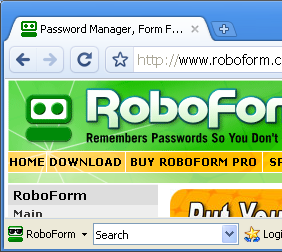



 trackerwatcher Monitor privacy while you surf.
trackerwatcher Monitor privacy while you surf.

 Adblock Plus
Adblock Plus

