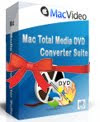Diskeeper 2011 Professional with HyperFast Licenses goes to the following 5 Winners from our contest
We announce the random drawn winners for a Diskeeper 2011 Professional with HyperFast License.
A license goes to:
Congratulations!
Diskeeper has send your personal download link with your license to your email address.
1. Uninstall the trial version.
2. Download and install the Retail Version (a personal individual license for one PC is embedded in the setup folder).
3. Our suggestion: If you have more than one Defrag programs, each defrag software have its own algorithm on how the files will be placed on disk. Do not use any other Defragger such as 3th party tools which comes in Tune Up and Tweak up tools to defrag your disk. Similar as if you use more then one System tweaker. Every TuneUp and Tweaker/Booster Software Tool config your system different which will result in a conflict to each and cause a system slow down by misconfigurate instead of optimize your PC.
4. Register your Diskeeper Full Version online and have access to the personal licensed download whenever you need it. For example if you once re-install windows, after format your hdd or change the harddisk with a new one.
A license goes to:
- ferreiradasilv@xxx
- scary_boy_1903@xxx
- laskazitackrik@xxx
- sean_sin@xxx
- chriswan.winata@xxx
Congratulations!
Diskeeper has send your personal download link with your license to your email address.
1. Uninstall the trial version.
2. Download and install the Retail Version (a personal individual license for one PC is embedded in the setup folder).
3. Our suggestion: If you have more than one Defrag programs, each defrag software have its own algorithm on how the files will be placed on disk. Do not use any other Defragger such as 3th party tools which comes in Tune Up and Tweak up tools to defrag your disk. Similar as if you use more then one System tweaker. Every TuneUp and Tweaker/Booster Software Tool config your system different which will result in a conflict to each and cause a system slow down by misconfigurate instead of optimize your PC.
4. Register your Diskeeper Full Version online and have access to the personal licensed download whenever you need it. For example if you once re-install windows, after format your hdd or change the harddisk with a new one.