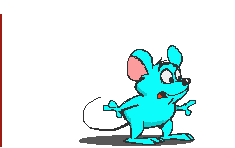Emule 0.50A Beba V2.70
- added: additional fake check from the search list [WiZaRd/NetFinity]
- added: NeoLoader detection [David Xanatos]
- improved: added recognition of Ogg Theora (.ogv) and TAK (.tak) media files [Tuxman]
- improved: added recognition of some WordPerfect Office document files [Tuxman]
- improved: fixed unfair treatment of clients requesting more than 1 file [eklmn/WiZaRd]
- improved: improved Visual Studio 2010 compatibility [Tuxman/WiZaRd]
- improved: prevent failed UL sessions due to deleted/missing shared files [WiZaRd]
- improved: removed some debug-related functions in release builds [YumeYao]
- fix (o): a double click on the USS status bar item opened the messages window instead of the Tweaks prefs page [Eulero]
- changed: finally fixed the URL in the logo image and did some decent redesign [Tuxman]
- changed: improved the Slot Focus upload list context menu item (clearer display of "enabled"/"disabled") [Tuxman]
- changed: randomly changed something and stuff [Tuxman]
- changed: removed the Slot Focus prefs item (redundant) [Tuxman]
- changed: removed the option to disable Windows 7+ taskbar integration [Tuxman]
- changed: Winsock2 support can not be disabled anymore (removed checkbox) [Tuxman]
* fallback to Winsock1 has been the default behavior anyway
- removed: support for low color desktops [WiZaRd]
* people using VS2010-binary compatible systems should not have them anymore. :-)
- updated: Crypto++ v5.6.2 [Tuxman]
- updated: libpng v1.6.0 [Tuxman/WiZaRd]
- updated: miniupnplib v1.8 [Tuxman]
* including fallback mode for Windows XP [WiZaRd]
DDL

eMule

- added: NeoLoader detection [David Xanatos]
- improved: added recognition of Ogg Theora (.ogv) and TAK (.tak) media files [Tuxman]
- improved: added recognition of some WordPerfect Office document files [Tuxman]
- improved: fixed unfair treatment of clients requesting more than 1 file [eklmn/WiZaRd]
- improved: improved Visual Studio 2010 compatibility [Tuxman/WiZaRd]
- improved: prevent failed UL sessions due to deleted/missing shared files [WiZaRd]
- improved: removed some debug-related functions in release builds [YumeYao]
- fix (o): a double click on the USS status bar item opened the messages window instead of the Tweaks prefs page [Eulero]
- changed: finally fixed the URL in the logo image and did some decent redesign [Tuxman]
- changed: improved the Slot Focus upload list context menu item (clearer display of "enabled"/"disabled") [Tuxman]
- changed: randomly changed something and stuff [Tuxman]
- changed: removed the Slot Focus prefs item (redundant) [Tuxman]
- changed: removed the option to disable Windows 7+ taskbar integration [Tuxman]
- changed: Winsock2 support can not be disabled anymore (removed checkbox) [Tuxman]
* fallback to Winsock1 has been the default behavior anyway
- removed: support for low color desktops [WiZaRd]
* people using VS2010-binary compatible systems should not have them anymore. :-)
- updated: Crypto++ v5.6.2 [Tuxman]
- updated: libpng v1.6.0 [Tuxman/WiZaRd]
- updated: miniupnplib v1.8 [Tuxman]
* including fallback mode for Windows XP [WiZaRd]
DDL
eMule