Notepad2 3.1.21
Notepad2 is a small and fast editor with syntax highlighting for HTML and other common languages and many other useful features, including drag and drop, regular expression search and replace, brace matching, line numbers, keyboard shortcuts, whitespace display, zooming and more. Notepad2 offers support for Unicode, UTF-8, Unix and Mac text files.
New in Version 3.1.21 (released June 21, 2009)
- No ini-file is created by default (save settings with F7, once)
- "Move Up" and "Move Down" keep selection and work with blocks
- Set cursor to start (Ctrl+,) or end of text selection (Ctrl+.)
- "URL Encode" (Ctrl+Shift+E) and "URL Decode" (Ctrl+Shift+R)
- "Escape" (Ctrl+Alt+E) and "Unescape C Special Chars" (Ctrl+Alt+U)
- "Sort Lines" with several options (Alt+O)
- "Pad With Spaces" block command (Alt+B)
- "Replace Next" assigned to hotkey (F4)
- Auto strip trailing blanks option (File, Line Endings, Default)
- Remapped "Transparent Mode" hotkey to Ctrl+0
- Simple XML detection for files without extensions
- Simple language detection for cgi and fcgi files
- Reload file without file variable parsing (Alt+F8)
- Enabled better styling of C/C++ preprocessor elements
- Recent files and search strings merged with existing items on save
- Paste board mode ignores immediately repeated copy actions
- Command line switch + to accept multiple files (quoted spaces)
- Command line switch - to accept single file argument (no quotes)
- Option to set default command line mode (single or multiple files)
- Command line switches to set file encoding and line ending mode
- More /p command line switches (see "Command Line Switches" below)
- /r command line switch to reuse existing window
- /ns and /rs command line switches to enable single file instance
- Renamed /t command line switch to /d (select default text scheme)
- /t command line switch to set window title
- Set window title to excerpt of current text selection (Ctrl+9)
- Save relative pathnames for recent files (ini-option to disable)
- Save relative directories for "Open with..." and "Favorites"
- "Open with..." no longer sends short pathnames to external programs
- External commands use current file directory as working directory
- Remember "Save Copy" location until exit
- Require only single click to restore window from tray icon
- "Reuse Window" option timeout improves opening multiple files
- Replaced "Find Up" option with "Find Previous" button in dialogs
- "Find Wrap" notification dialogs provide "Cancel" button
- Option to suppress replace count notifications
- Find and replace dialogs provide new system menu commands
- Dialog boxes use correct theme fonts on Vista
- Patches to default styles, file types and auto-detection by Kai Liu
- Incorporated base x64 source code compatibility patch
- Fixed some problems with relative ini-file locations
- Fixed some minor file variable problems
- Fixed some encoding detection issues
- Fixed some find and replace problems
- Fixed several memory leaks when saving files
- Fixed several memory leaks for editing operations
- Reduced size of Notepad2.exe program file
 Full Changelog: http://www.flos-freeware.ch/doc/Notepad2.txt
Full Changelog: http://www.flos-freeware.ch/doc/Notepad2.txt
Homepage: http://www.flos-freeware.ch/
 Download:
Download:
http://www.flos-freeware.ch.nyud.net/zip/notepad2.zip
src: http://www.flos-freeware.ch/zip/np2src.zip
 Info: http://www.flos-freeware.ch/notepad2.html
Info: http://www.flos-freeware.ch/notepad2.html
Notepad2 Mod with code folding and other extensions
New in Version 3.1.21 (released June 21, 2009)
- No ini-file is created by default (save settings with F7, once)
- "Move Up" and "Move Down" keep selection and work with blocks
- Set cursor to start (Ctrl+,) or end of text selection (Ctrl+.)
- "URL Encode" (Ctrl+Shift+E) and "URL Decode" (Ctrl+Shift+R)
- "Escape" (Ctrl+Alt+E) and "Unescape C Special Chars" (Ctrl+Alt+U)
- "Sort Lines" with several options (Alt+O)
- "Pad With Spaces" block command (Alt+B)
- "Replace Next" assigned to hotkey (F4)
- Auto strip trailing blanks option (File, Line Endings, Default)
- Remapped "Transparent Mode" hotkey to Ctrl+0
- Simple XML detection for files without extensions
- Simple language detection for cgi and fcgi files
- Reload file without file variable parsing (Alt+F8)
- Enabled better styling of C/C++ preprocessor elements
- Recent files and search strings merged with existing items on save
- Paste board mode ignores immediately repeated copy actions
- Command line switch + to accept multiple files (quoted spaces)
- Command line switch - to accept single file argument (no quotes)
- Option to set default command line mode (single or multiple files)
- Command line switches to set file encoding and line ending mode
- More /p command line switches (see "Command Line Switches" below)
- /r command line switch to reuse existing window
- /ns and /rs command line switches to enable single file instance
- Renamed /t command line switch to /d (select default text scheme)
- /t command line switch to set window title
- Set window title to excerpt of current text selection (Ctrl+9)
- Save relative pathnames for recent files (ini-option to disable)
- Save relative directories for "Open with..." and "Favorites"
- "Open with..." no longer sends short pathnames to external programs
- External commands use current file directory as working directory
- Remember "Save Copy" location until exit
- Require only single click to restore window from tray icon
- "Reuse Window" option timeout improves opening multiple files
- Replaced "Find Up" option with "Find Previous" button in dialogs
- "Find Wrap" notification dialogs provide "Cancel" button
- Option to suppress replace count notifications
- Find and replace dialogs provide new system menu commands
- Dialog boxes use correct theme fonts on Vista
- Patches to default styles, file types and auto-detection by Kai Liu
- Incorporated base x64 source code compatibility patch
- Fixed some problems with relative ini-file locations
- Fixed some minor file variable problems
- Fixed some encoding detection issues
- Fixed some find and replace problems
- Fixed several memory leaks when saving files
- Fixed several memory leaks for editing operations
- Reduced size of Notepad2.exe program file
 Full Changelog: http://www.flos-freeware.ch/doc/Notepad2.txt
Full Changelog: http://www.flos-freeware.ch/doc/Notepad2.txtHomepage: http://www.flos-freeware.ch/
 Download:
Download:http://www.flos-freeware.ch.nyud.net/zip/notepad2.zip
src: http://www.flos-freeware.ch/zip/np2src.zip
 Info: http://www.flos-freeware.ch/notepad2.html
Info: http://www.flos-freeware.ch/notepad2.htmlNotepad2 Mod with code folding and other extensions




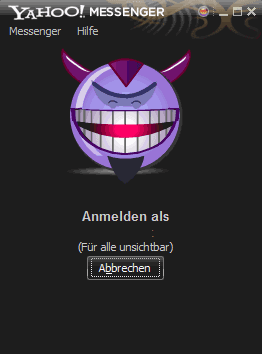




/thumb.jpg)
